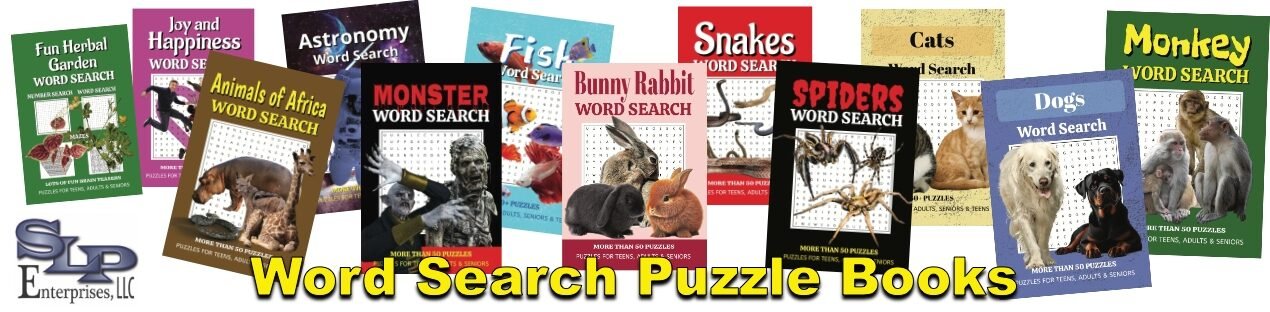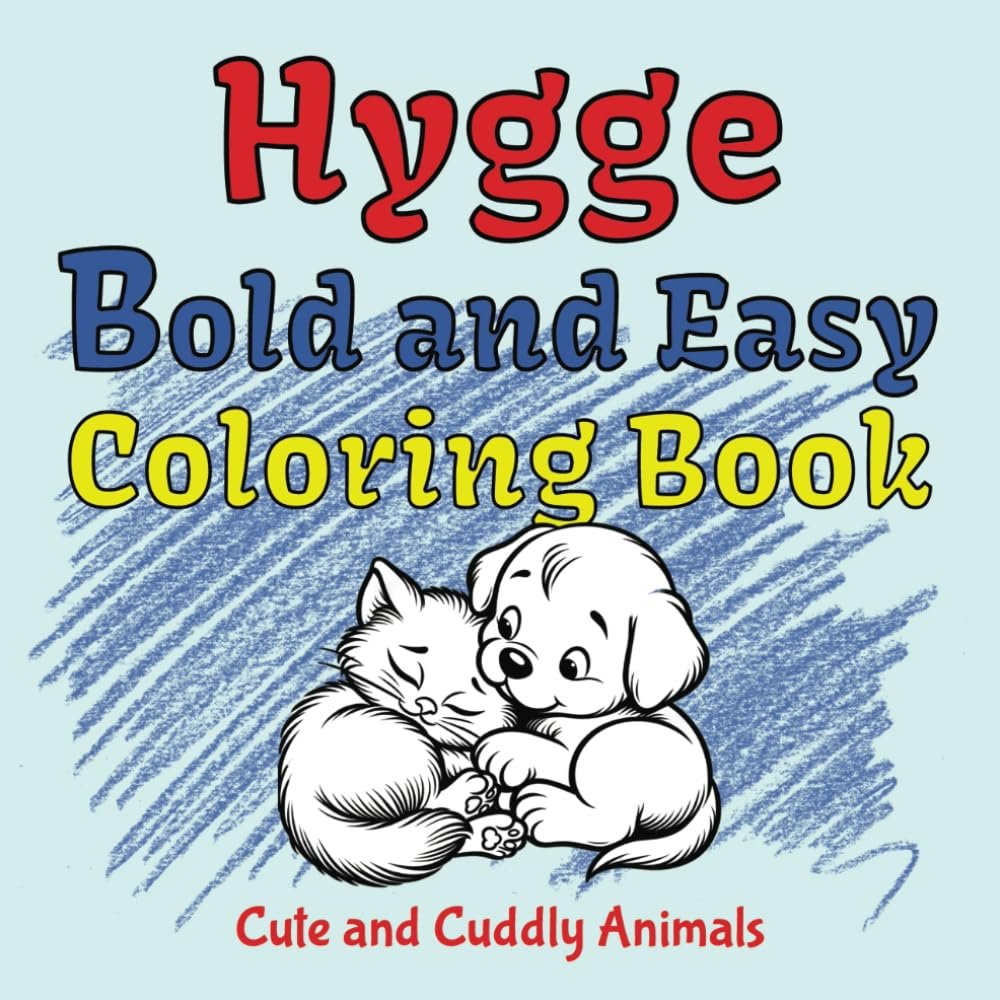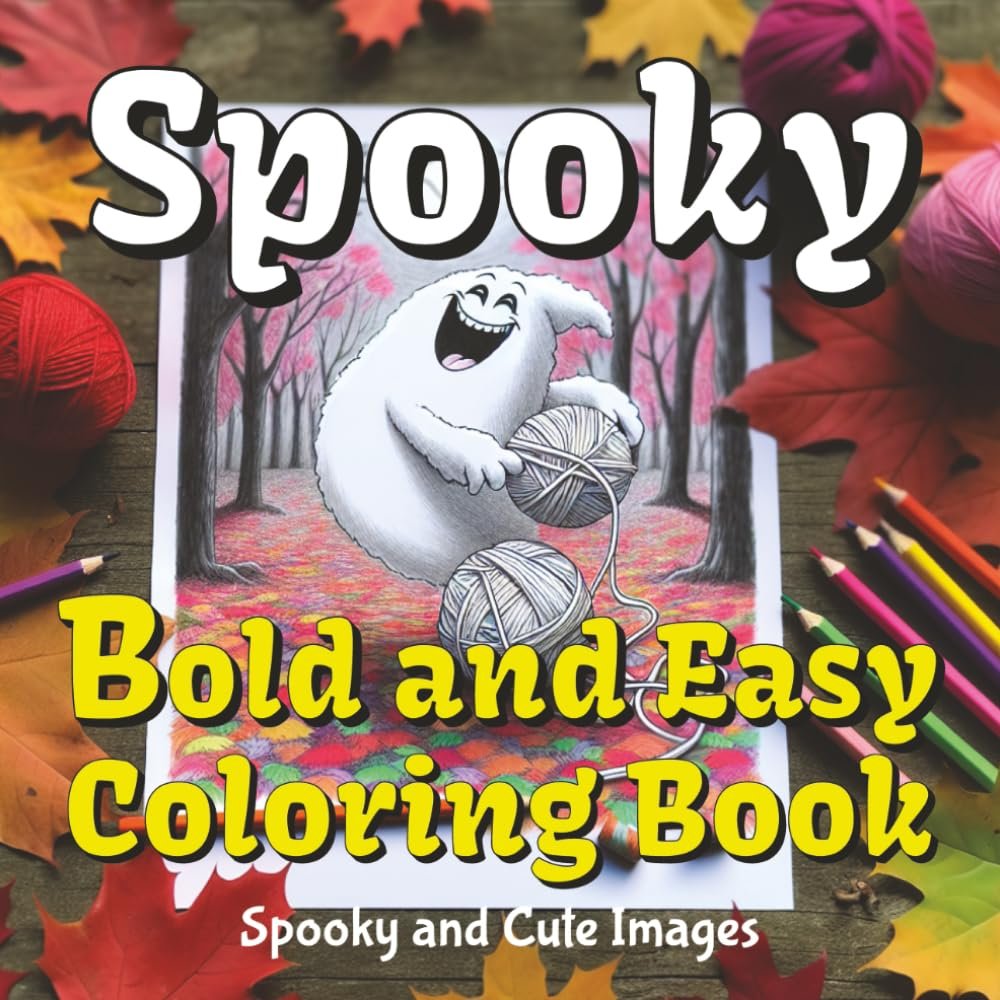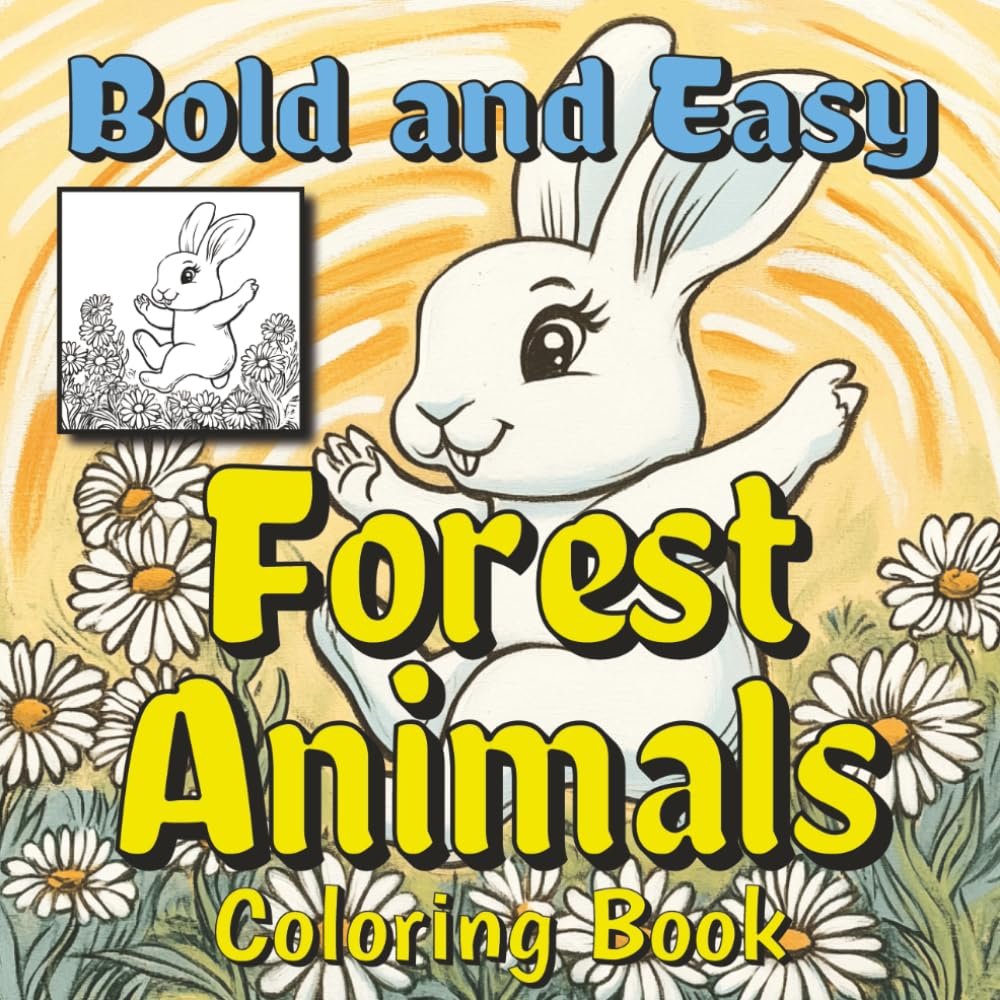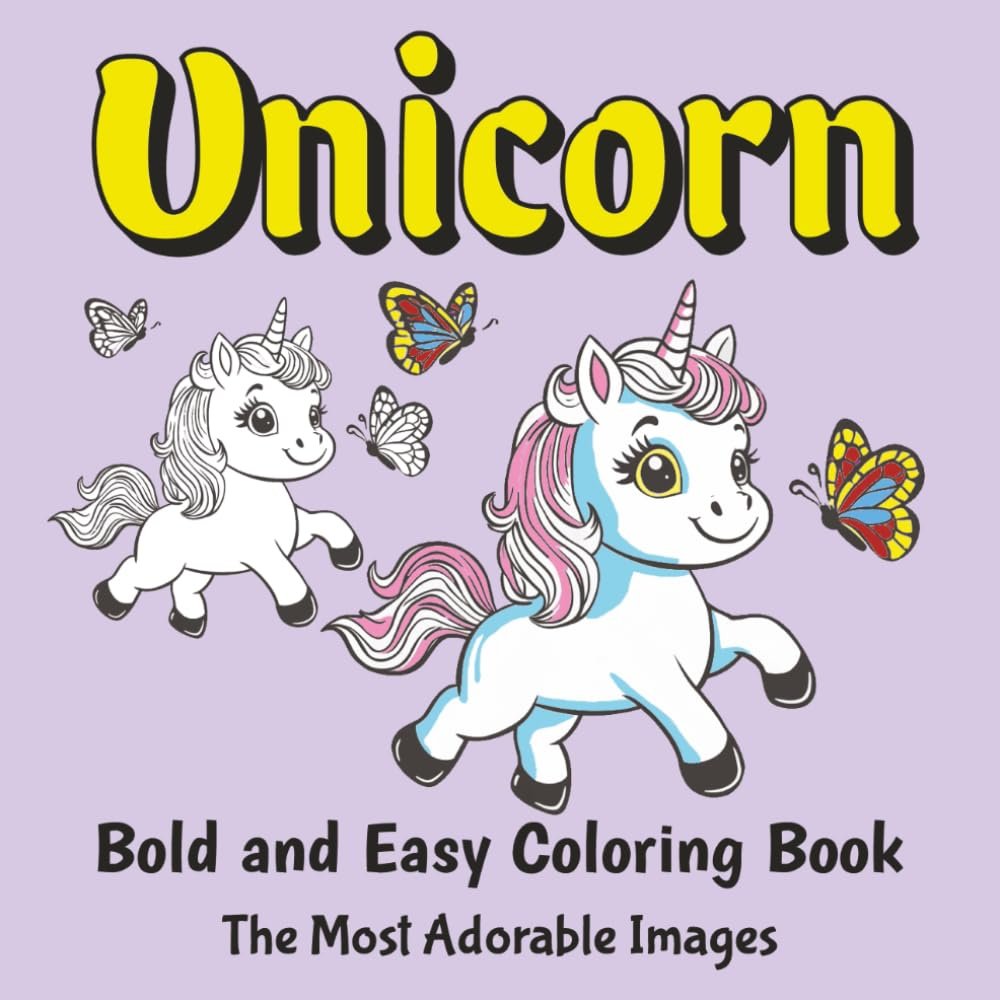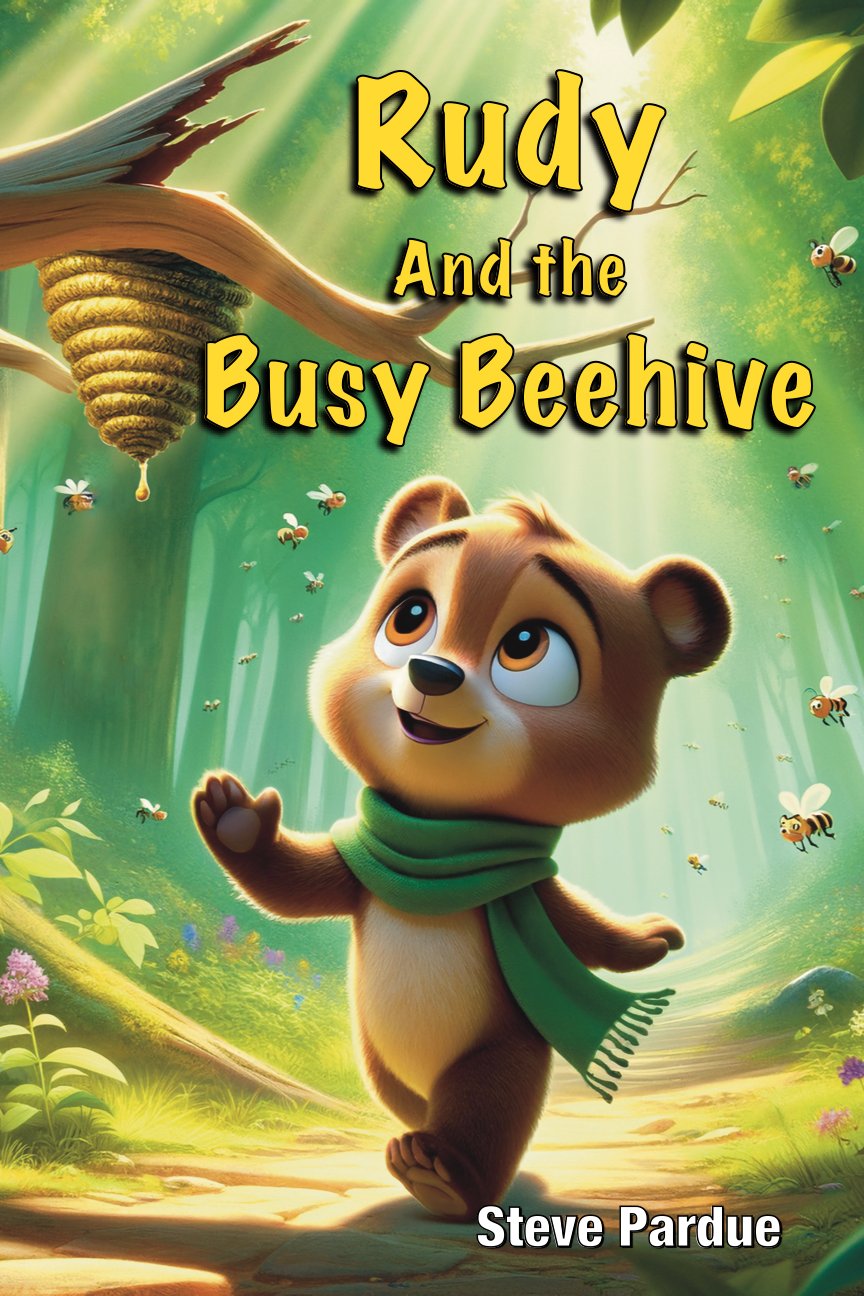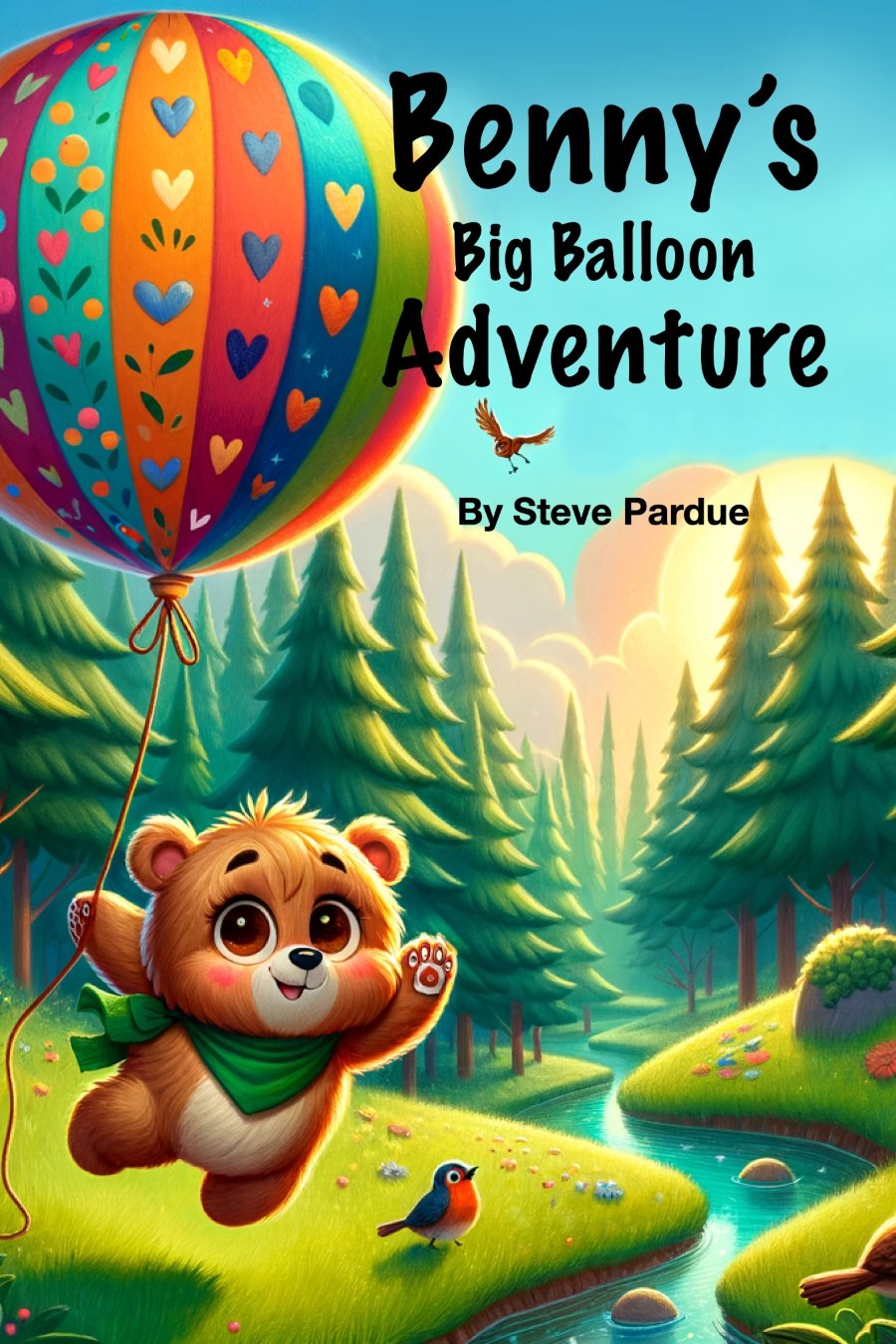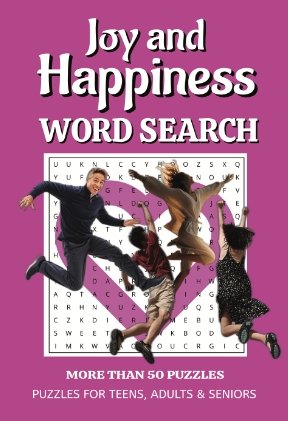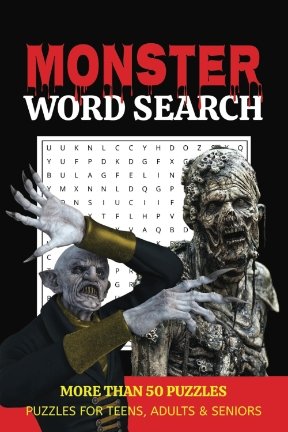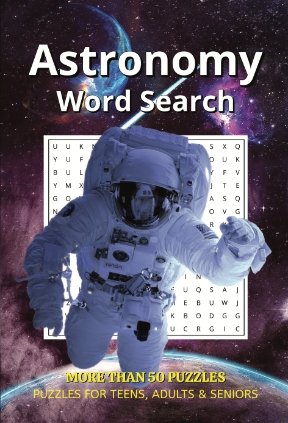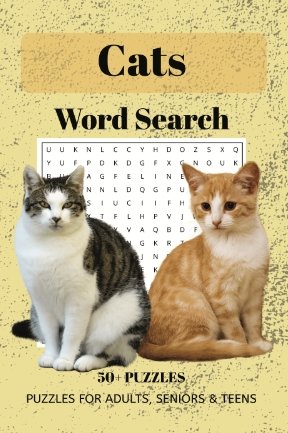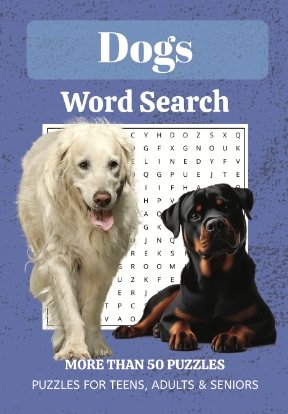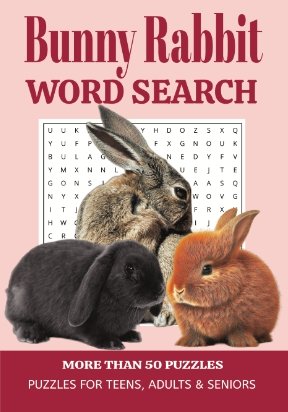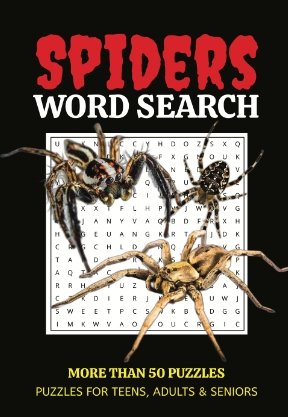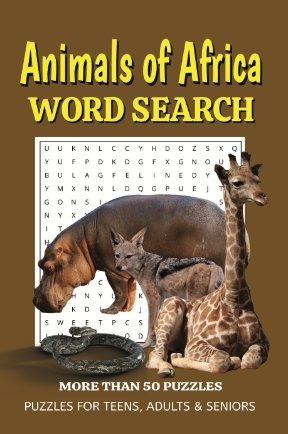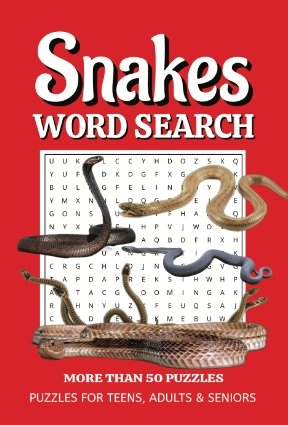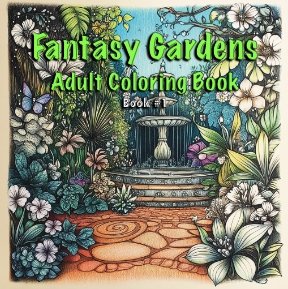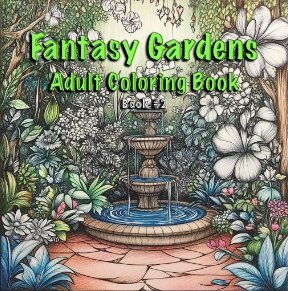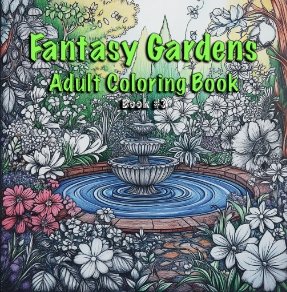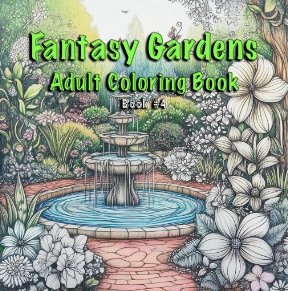Photo touch-up has always been a fascinating aspect of photography for me. I remember the first time I tried to edit a photo; it was a simple snapshot of a sunset I took on a family vacation. The photo was beautiful, but something was missing. I wanted the colors to pop, the details to stand out, and the overall image to evoke the same awe I felt. With no formal training, I fumbled through a basic editing program, making the colors brighter and adjusting the contrast. While the result was far from perfect, it sparked a passion in me to learn more about the art of photo touch-ups.
Over the years, I’ve explored countless techniques, tools, and tricks to perfect my editing skills. What I’ve discovered is that the difference between a good photo and a great one often lies in the details – those subtle adjustments that can transform an image from ordinary to extraordinary. Let’s dive into some next-level techniques and hidden pathways that can elevate your photo touch-up game.
One of the first things I learned was the importance of non-destructive editing. This might sound technical, but it’s crucial if you’re serious about improving your touch-up skills. Essentially, non-destructive editing means making changes to your photos without altering the original image file. This allows you to experiment freely, knowing you can always revert to the original if needed. Layers and adjustment layers in programs like Photoshop are perfect for this. They give you the flexibility to tweak specific aspects of your image without committing to permanent changes, which is invaluable when working on complex edits.
Another technique that took my editing to the next level was understanding the power of blending modes. Blending modes determine how different layers interact with each other, and they can create stunning effects that are hard to achieve with basic adjustments alone. For example, using the “Multiply” mode can add depth and richness to shadows, while “Screen” can brighten highlights without washing out the image. These modes can be intimidating at first, but with practice, they become essential tools in your editing arsenal.
Dodge and burn techniques have also been game-changers in my approach to photo touch-ups. These tools allow you to selectively lighten or darken areas of your image, helping to create contrast and guide the viewer’s eye to specific parts of the photo. However, instead of using the traditional dodge and burn tools directly on your image, I’ve found that creating a new layer filled with 50% gray, set to the “Overlay” blending mode, and then using a soft brush to paint with black or white gives much more control and a more natural result. This method, often used by professionals, ensures that your adjustments are subtle and blend seamlessly into the image.
One hidden pathway that’s often overlooked is the use of advanced color grading techniques. While many people stick to basic color correction, taking the time to learn about color grading can significantly enhance the mood and atmosphere of your photos. Split toning, for instance, allows you to add different colors to the shadows and highlights of your image, creating a cinematic effect that can dramatically alter the feel of the photo. It’s a subtle touch, but it can make a world of difference.
Texture and clarity adjustments are other areas where small changes can lead to big improvements. Adding a bit of texture can bring out fine details in your image, making it appear sharper and more defined. However, it’s easy to overdo it, so it’s crucial to apply these adjustments carefully. Clarity, on the other hand, enhances mid-tone contrast, which can add depth to your image without affecting the overall brightness. I’ve found that using these tools sparingly, focusing on specific areas rather than the entire image, yields the best results.
Finally, one of the most underappreciated aspects of photo touch-ups is the finishing touches – those final tweaks that pull everything together. Adding a subtle vignette, sharpening key details, or applying a light noise reduction can make your photo look polished and professional. It’s easy to overlook these steps, but they can be the difference between an image that looks “almost there” and one that’s truly stunning.
Photo touch-up is as much an art as it is a science. It requires patience, practice, and a willingness to experiment. But once you master these next-level techniques and explore the hidden pathways of editing, you’ll find that your photos can achieve new heights of creativity and impact. The next time you sit down to edit, don’t just settle for the basics – push yourself to explore these advanced techniques and see how they can transform your images. The results might just surprise you.